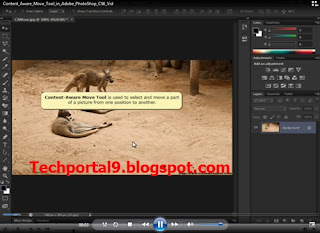After Content aware extend tool, Now we are telling you secrets of Content-Aware Move tool.
This is another tool which empower us to select and move any object in photo. Content-Aware move tool is useful to drag any object from any specific part.In Adobe Photoshop CC tutorials we will tell you many creative and useful tools to improve your skills. But before let's take a review of adobe family. Adobe system is very important marketing and document management group. It gives us waste variety of software's to manage and operate anything easily. Adobe has Dreamweaver CC,Illustrator CC,Photoshop CC,Photoshop Elements 13,Adobe Flash and lots more in Graphics and web Designing. Adobe Illustrator is vector software and Adobe Photoshop is Raster software. Though in Management we have Flash player, Acrobat reader and creative cloud and lots more. That helps us to operate and do our work easily. In our class three of Adobe Photoshop CC we will take a closer view that how we can work on Content Aware Move Tool.
This is another tool which empower us to select and move any object in photo. Content-Aware move tool is useful to drag any object from any specific part.In Adobe Photoshop CC tutorials we will tell you many creative and useful tools to improve your skills. But before let's take a review of adobe family. Adobe system is very important marketing and document management group. It gives us waste variety of software's to manage and operate anything easily. Adobe has Dreamweaver CC,Illustrator CC,Photoshop CC,Photoshop Elements 13,Adobe Flash and lots more in Graphics and web Designing. Adobe Illustrator is vector software and Adobe Photoshop is Raster software. Though in Management we have Flash player, Acrobat reader and creative cloud and lots more. That helps us to operate and do our work easily. In our class three of Adobe Photoshop CC we will take a closer view that how we can work on Content Aware Move Tool.
Here is a Video Tutorial that will explain the procedure to use Content Aware Move Tool in Adobe PhotoShop CC.
Adobe PhotoShop CC Tutorial #3 Content Aware Move Tool Video
Your Content Aware Move Tool Tutorial Here
Content Aware Extend Tool Video Tutorial in Adobe PhotoShop CC...
Posted by Tech Blog - E-Learning Portal on Sunday, September 13, 2015